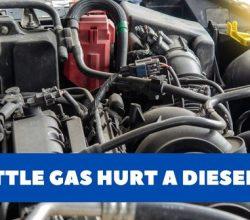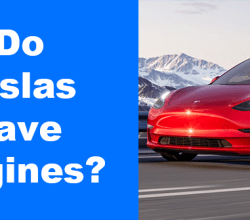At the start of the automotive industry, most cars came with only 1 camera and that was a rearview camera. This camera is used during car parking. But, now in this modern world, most cars come with more than one camera. That’s why many people want to know how many cameras does a tesla have?
How many Cameras does a Tesla have?
Tesla is one of the most advanced cars in the automotive industry. Tesla cars also have autopilot. It is used for self-driving. For autopilot, cars need many sensors and cameras. So, according to tesla company, tesla cars have 8 cameras that tesla use for autopilot.
If you have a tesla car, there are high chances that you probably don’t know where these all cameras are placed. So, let’s talk about the placement of these cameras.
Also Read: What is the Tesla Semi charging time? | Simple Guide!
Tesla car camera’s placement
It’s very hard to identify all 8 cars. But, we figured it out, where tesla has placed all these cameras in a car. Below is a list of all tesla cameras with their place (we will start from the front of a car).
- Camera No 1: There is 1 camera on the front hood of a car. It plays a huge part in tesla’s autopilot.
- Camera No 2,3,4: There are 3 cameras on the front windscreen of a car. These cars are used for tesla autopilot. ( Basically, these cameras tell the system about the distance of the front vehicles, and these cameras are also used to read the sign boards and road marks of a road).
- Camera No 5: There is 1 camera under the right rearview mirror.
- Camera No 6: There is 1 camera under the left rearview mirror. These right and left cameras play a major role in 360-car parking and autopilot.
- Camera No 7: There is 1 camera above the rearview mirror which is placed in the car. There is a little hole that is actually a camera, but most people don’t notice it. According to some reports, the tesla system is used to capture things inside the car ( for example, it is used to check the driver’s sitting position and driver is awake or not).
- Camera No 8: There is 1 camera on the rear side of a car. It is mostly used for car parking.
After knowing about these cameras, now you might want to know that does these cars record things. If yes, how you can see those recordings? If you are one of them, don’t worry we will tell you everything.
Also Read: How to put Tesla in Car Wash Mode? | Simple Guide!
How to see tesla camera recording?
Although Tesla cars have so many cameras, still there is no built-in option feature for these camera recordings. But, by using a USB drive, you can get a tesla camera recording. Before connecting the USB to your tesla car, you have to format your USB into Fat-32 format.
You can give any name to your USB drive but you have to make a folder with the name “TeslaCam” in the USB drive. After this, connect your USB drive to the tesla screen, you will see a “camera icon with a red dot” on the top of the tesla screen (This icon basically tells you that the camera is recording the footage).
Now, let’s talk about how to see these tesla camera recordings. Before seeing these recordings, first, you have to save these recordings. By clicking on the “camera icon with a red dot”, you can save your recording (This will only save the last 10 minutes of camera footage).
When you will click the “camera icon with a red dot”, the red dot will disappear (for again camera recording, you have to click again on the camera icon, when the red dot will appear then this means the camera recording is started). This means your camera recording is saved into your USB drive. Now, you can unplug your USB and can connect it to your laptop or mobile phone and can watch the recordings.
Also Read: Do Teslas have catalytic converters? | Simple Guide!
Now, let’s talk about sentry mode (this mode is used to record events that happen when the tesla car is in parking mode). If you have attached a USB drive to your tesla car and the sentry mode is ON then if the car detects any motion or any event, it will generate an alert and the last 10-minute recording will save into your USB.
When you will come back to your car, the alert will also appear on the screen. After detaching the USB, you can see on your laptop or mobile, what had been happened when you were away from your car. We hope, after reading this article, you don’t have any doubt. We have tried our best to tell you everything related to tesla cameras.