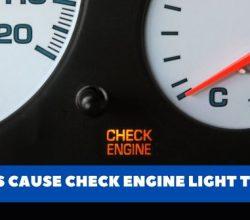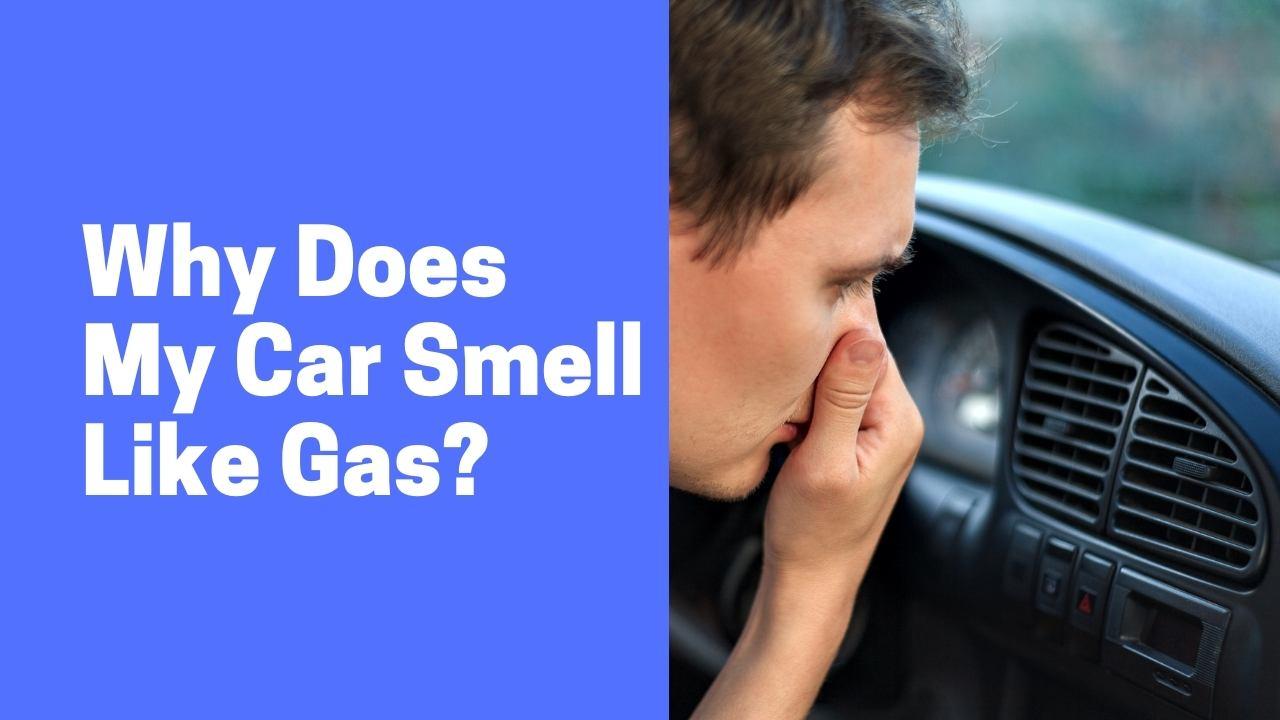Tesla cars are one of the most advanced cars. By using the touchscreen, almost everything you can do in your Tesla car. But, what if your tesla car’s screen doesn’t respond or does not work perfectly? To tackle this issue you need to reset the Tesla screen. So, in this article, we will tell you how to reset tesla screen.
Top 3 methods to reset Tesla screen:
Reset the Tesla screen by doing a Soft reset:
Like, For the mobile screen, we do 2 types of reset. In one reset we only reset the setting of the mobile phone. This reset is called a soft reset. Follow the below steps to soft reset the tesla screen.
- Make sure your car is ON and then press the brake paddle
- While pressing the brake paddle also press both buttons simultaneously on the steering until the screen goes black. Below you can see the picture.
- When the screen goes black, then after some time the screen will automatic on. Yep, your Tesla screen is reset.
But this reset not always solve your problem, sometimes you need to do a hard reset.
Reset the Tesla screen by doing a Hard reset:
A hard reset has some more steps than a simple soft reset. It has different steps. If you want to do a hard reset tesla screen, follow the below steps:
- Turn on your Tesla car screen and go to the controls menu.
- In the control menu, click on the safety menu.
- In the safety menu, go below and turn OFF Sentry Mode.
- After turning off sentry mode, go above and click on the Power Off button (a popup will appear then you have to again press the power off button). *Also turn off your mobile so the car will not start using the mobile app*
- For 3-5 minutes, don’t press anything then press the brake paddle. Yep, your tesla screen is reset.
After doing this tesla screen hard reset, most of the vehicle’s problems will be solved. If still, you are getting any errors then try below mention the method for a hard reset.
Also Read: Do Teslas have Engines? | Simple Guide!
Reset the Tesla screen by unplugging cables:
This method is also called hard reset, but in this method, you don’t have to do anything with the touchscreen. You just basically have to unplug and plug in your car with a battery. Follow the below-mentioned steps to reset the tesla screen.
- First, turn off your car, then open the car’s back doors.
- Basically, you have to lift the back seats to unplug car things from a battery.
- There are latches on both sides of the seats, when you will push them you will be able to lift the car seat upward.
- After lifting the back seat, you will find a form, remove that form then you will find a clip then you have to press the clip to unplug the vehicle with the battery. After unclipping, you have to lift the switch upward. Yep, you have unplugged your car with the battery. Below you guys can see the picture of the switch.
- Don’t plug the car with a battery for 3-5 minutes. Again plug in your car with a battery. Start your car, you will see some warnings on your screen, don’t worry just don’t do anything for 5-7 minutes.
- After this, just do a soft reset (follow the first method steps).
- After a soft reset, if the sentry mode is off, turn ON the sentry mode. Yep, the Tesla screen hard reset is done.
*All these 3 methods are also mentioned in the Tesla car user manual*
Also Read: How to open the Trunk on a Ford Ecosport? | Simple Guide!
When to reset Tesla Screen:
There could be many reasons to reset the tesla screen. You should do a tesla car reset when any of these things are happening.
- Car cameras are not working
- Car sensors are not working
- The touch screen is not responding
- Any feature is not working on the touch screen
We hope you have learned how to reset the tesla screen. Because tesla cars are all about technology. So, by doing a car screen reset you can solve many problems by yourself with your car.