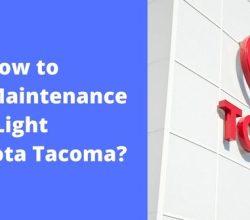Due to tesla’s advanced technology, the trend of buying tesla cars is increasing day by day. So, many people want to know that can they modify their tesla car order. If yes, how to make changes to Tesla order? If you are one of them, don’t worry in this article, we will tell you everything about tesla’s car order.
Steps to make changes to tesla order:
If you have recently ordered a tesla car, you can easily make changes or modify your tesla order. Just follow the below-mentioned steps to modify your order.
- Go to tesla’s cars website, and log in (when you had placed a tesla car order, the website automatically made your account)
- After logging in, you will see a dashboard where you will the icons of cars that you have ordered. On the side of the car icon, you will see a “Manage” text/link, you have to click on that text/link.
- After clicking, the website will redirect you to a page where you can see all the information about the car that you have ordered. On that page, you will see the “Edit design” text/link, you have to click on that text/link.
- After this, the website will open a page (same as that page which you had seen during the car order). On this page, you can change your car variant, exterior color, interior color, and, etc. After modifying your tesla car order, you have to click on the “Review Changes” blue button to save your changes. (Note: if you will modify your tesla order, it can impact your car delivery). After doing this, you have made changes to tesla’s order.
Also Read: Do Teslas have Transmissions?
How long you can make changes to the tesla order?
It’s very important to know how long people can make changes to the tesla order. Because not all people can modify the tesla order there are some limitations. According to Tesla company, people can only make changes to tesla car orders until the final invoice is not generated in their account. If the final invoice is showing in your tesla account, you can’t modify your tesla order.
Also Read: Why do people tap Tesla Charger?
We hope, after reading this article, you have learned about how to make changes to tesla’s order and how long you can do this. We have tried our best to tell you everything about tesla’s order. If you liked our guide, please share it with your friends.